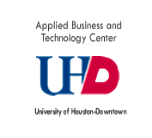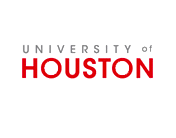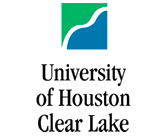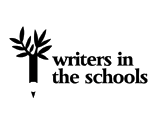1. CLICK HERE to login with username and password that you set when you created to register for the course.
2. Click My Account menu option (located on the left side).
3. Click View/Pay Inoices menu option and select the invoice/receipt your would like to print.
5. Click on the invoice number of the listed invoice(s) to view or print the invoice.
4. Logout of the system
University of Houston-Downtown
1 Main Street, Suite 716N
Houston, TX 77004
(713) 221-8032